How to execute Jenkins jobs programatically

The most common usage of Jenkins is to trigger job builds automatically in response to changes in a source code repository. In some other cases you may need to trigger jobs because of any other reason. For example, imagine that you want to execute a Jenkins job after your alert management system detects something is wrong, so it can execute a pipeline that fixes everything and the alert is resolved. This is just an example, but the idea of this post is to be able to execute a Jenkins job programatically, and not using the GUI or anything related to Jenkins itself.
For this, you can have a look at the official documentation, but here I’m providing some straight to the point example.
Create a API token
First of all, you need to create a token to access Jenkins API. You can pick any user of your choice and go to Configure:

Then create an API token. You’ll need to store it safely, as you cannot recover it again:
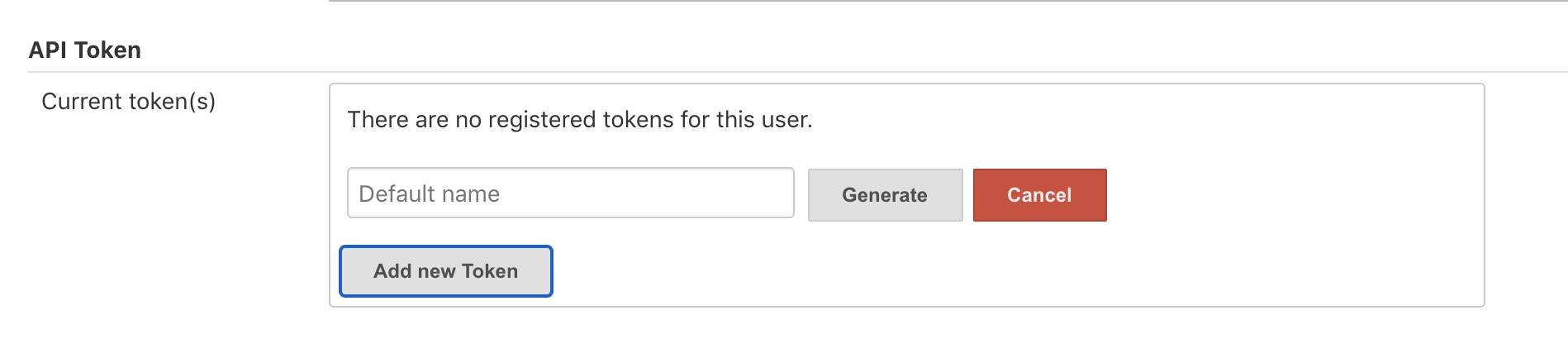
Obtain a breadcrumb
The Jenkins breadcrumb is a mechanism that Jenkins has to avoid attacks. You can think that it’s simply an anti-CSRF token, like the ones we put in forms. Let’s obtain it:
|
|
This should return a response in the form Jenkins-Crumb: <BREADCRUMB>. You can insert it directly as a header:
|
|
Let’s do an snippet with this
Here’s a Groovy script. In this case, we needed to run a script using a Marid instance. This server receives alerts pushed from a well known alert automation software and executes the script as response to these alerts:
|
|